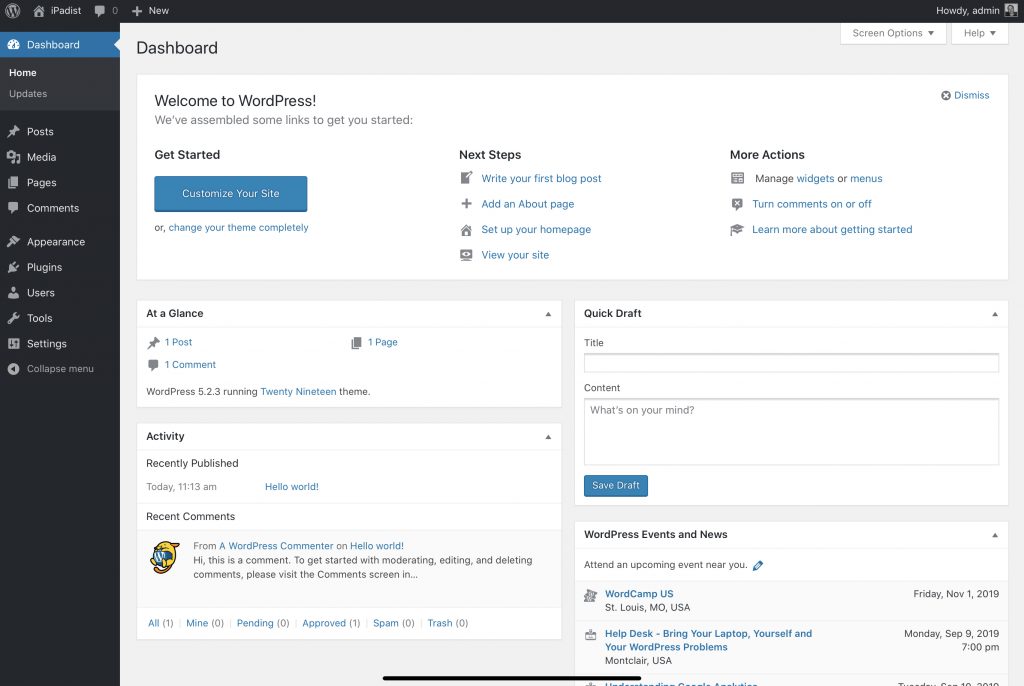If you’re seeing this in your WordPress dashboard, you’re not alone:
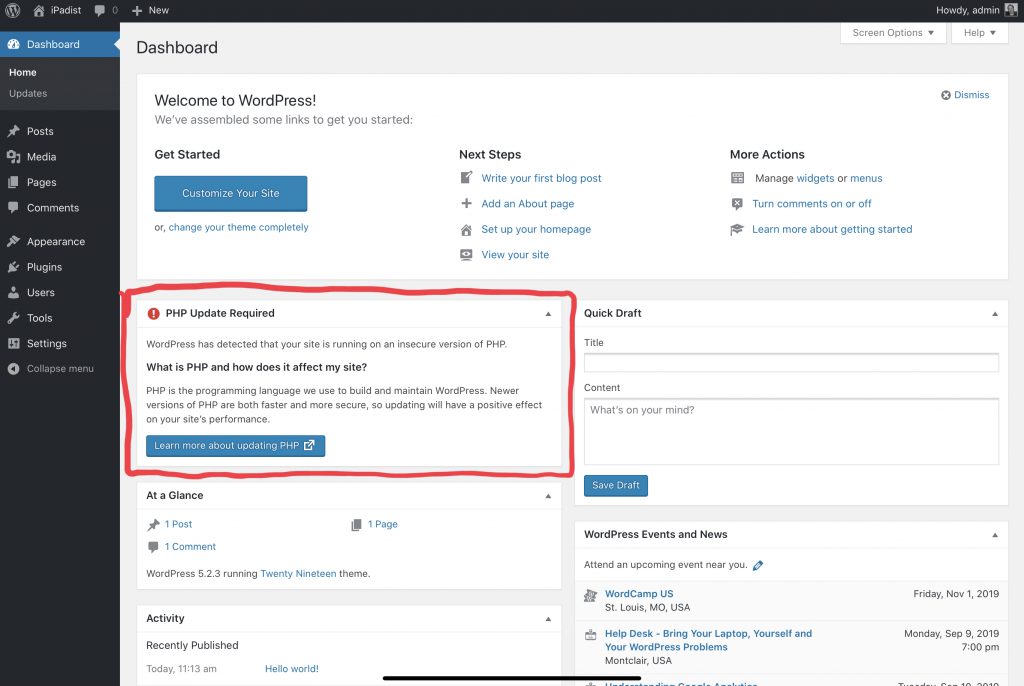
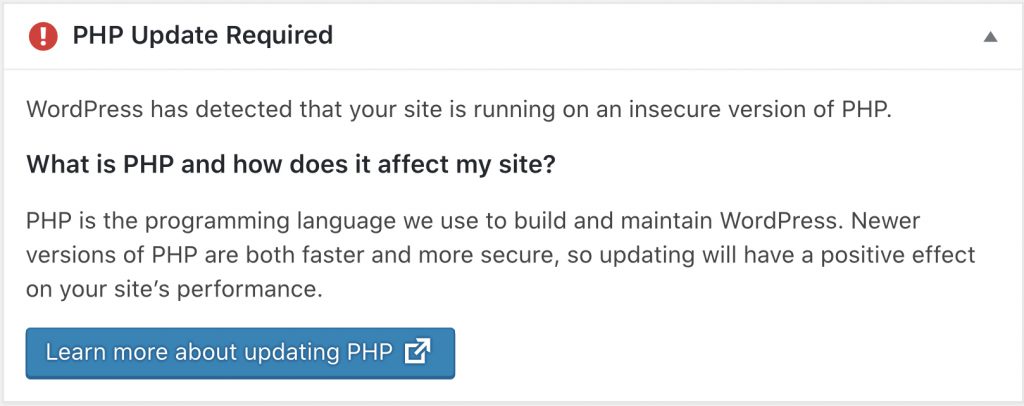
Fortunately, the ClearDev servers are ready to roll with PHP 7 and updating is a snap. Here are the steps:
1. On your DirectAdmin control panel, click “Domain Setup”
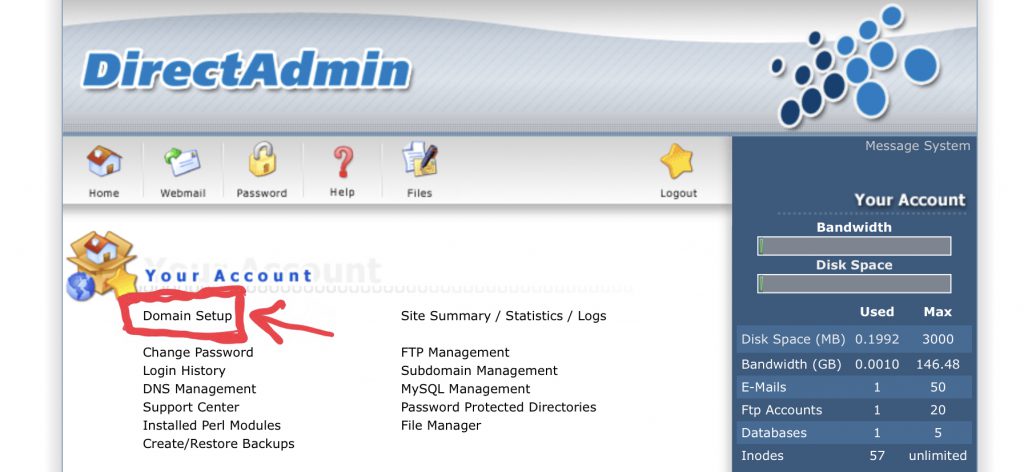
2. Here you’ll see a list of domains – click the one you’d like to update.
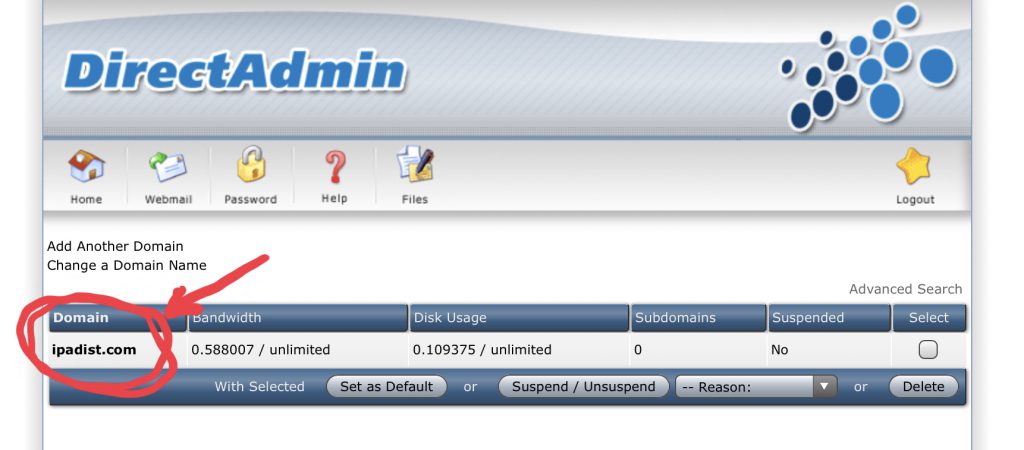
3. Next screen, you’ll see a drop down in the “PHP Version Selector” section. Click the drop down arrow.
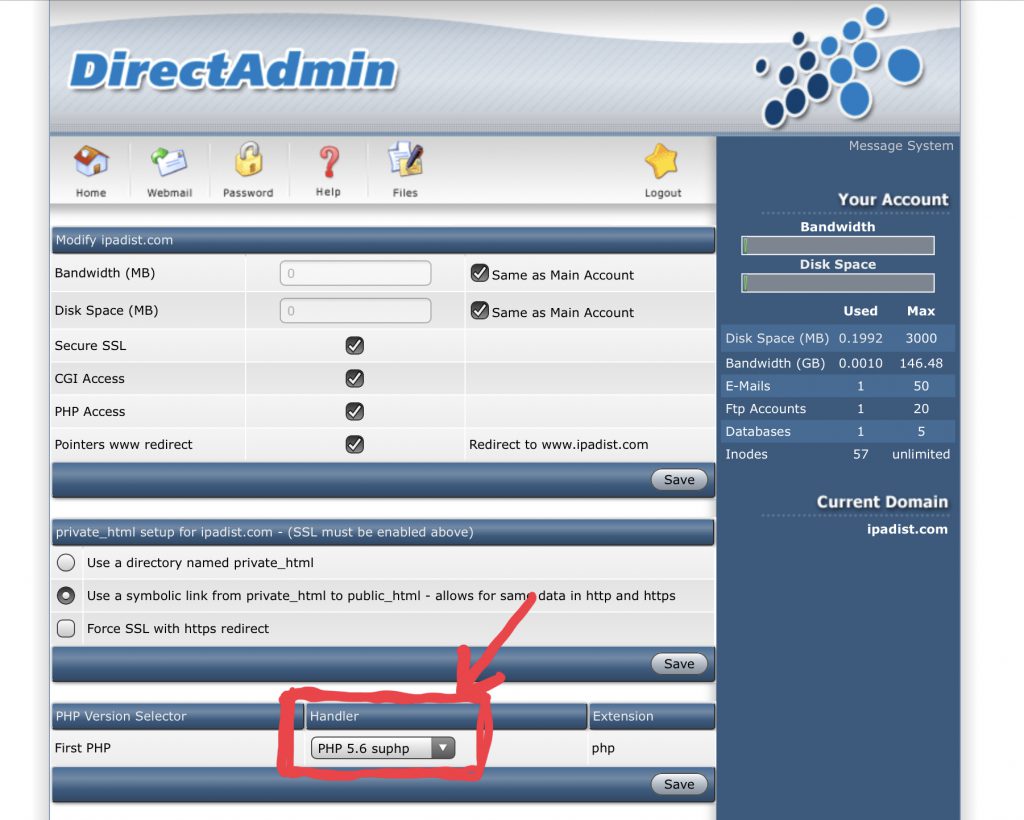
4. Choose PHP 7.2 from the list.
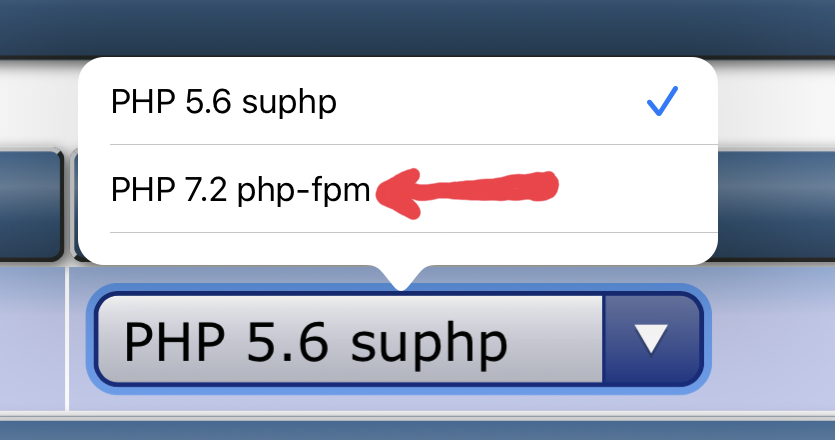
5. Click the SAVE button.
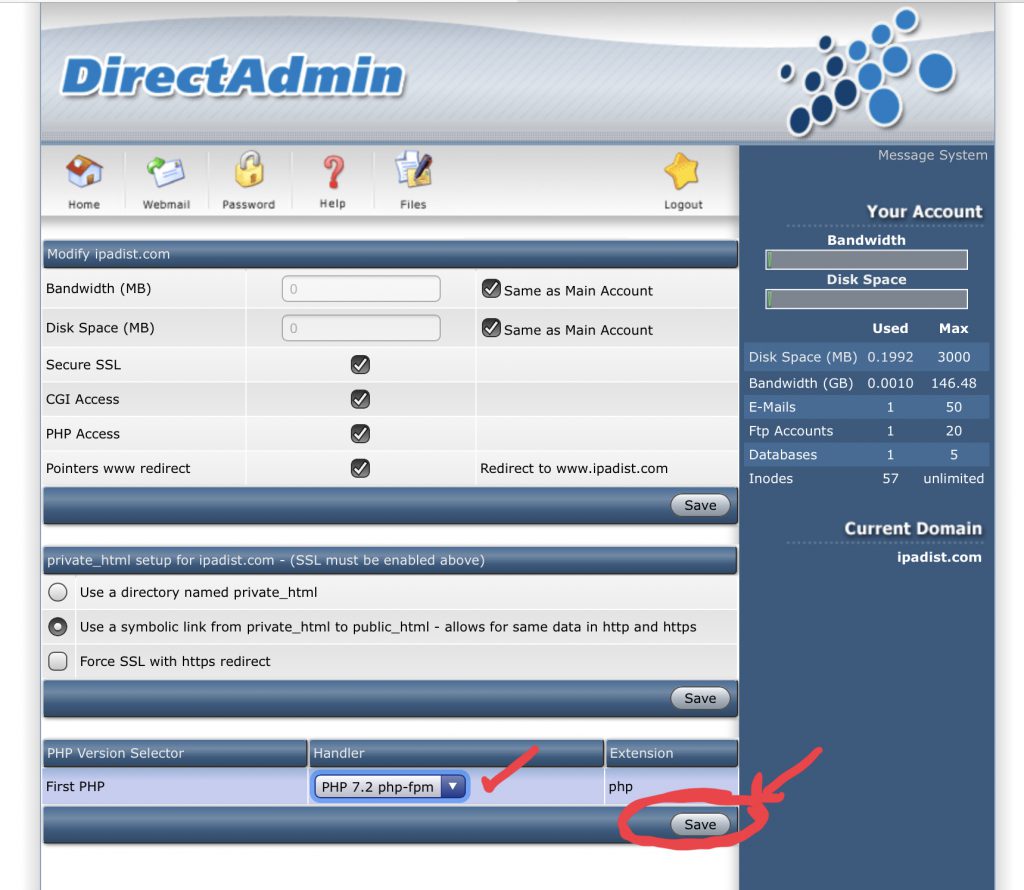
6. Give things a minute for the changes to kick in. Then, back on your WordPress dashboard, reload the Dashboard. That warning should be gone.